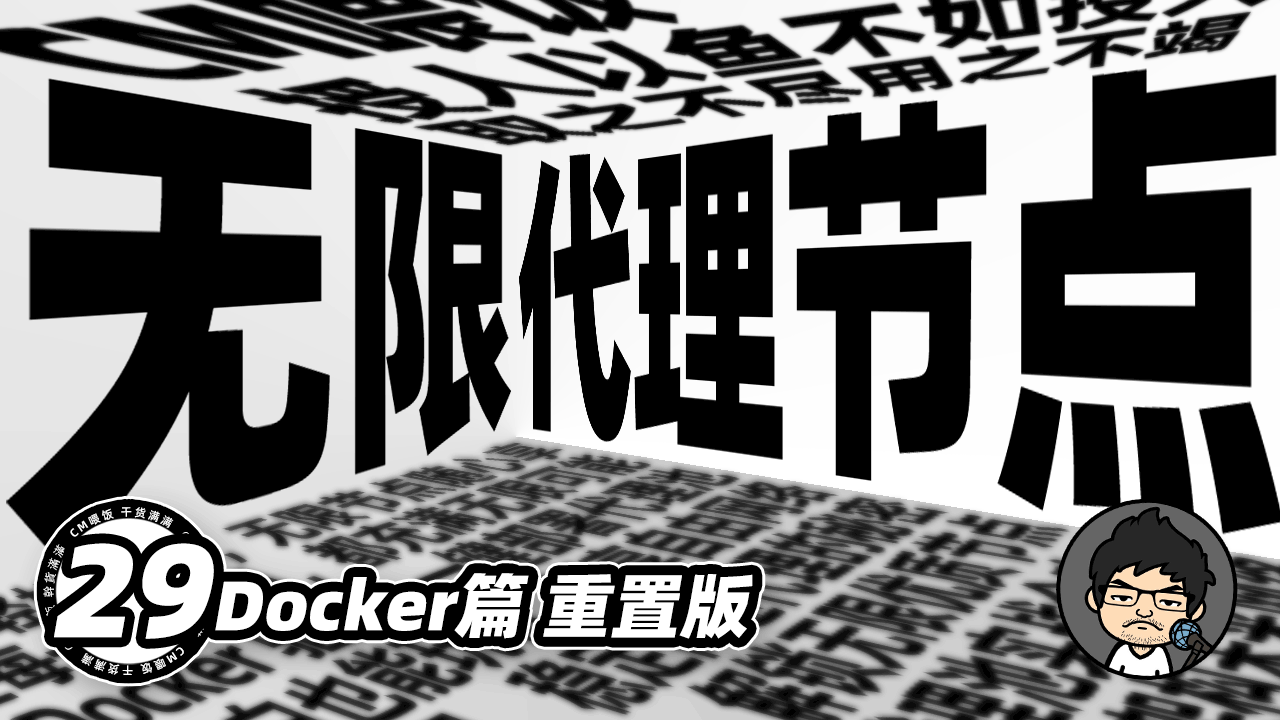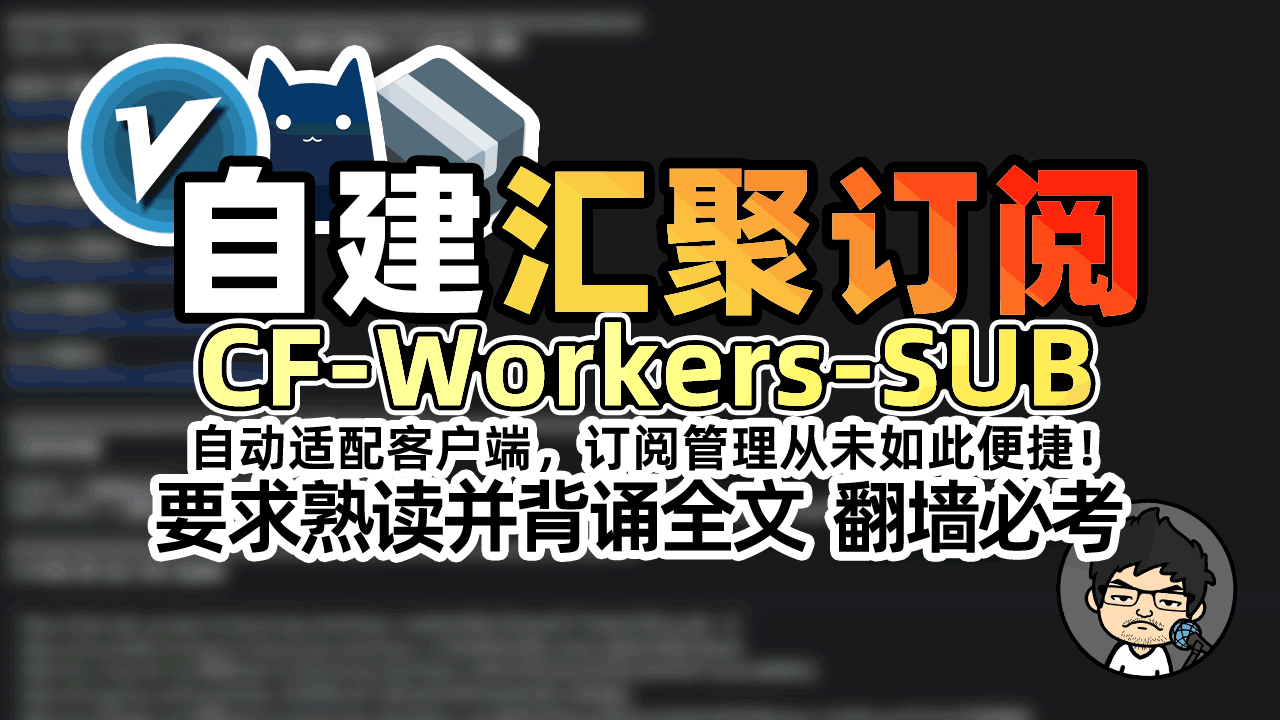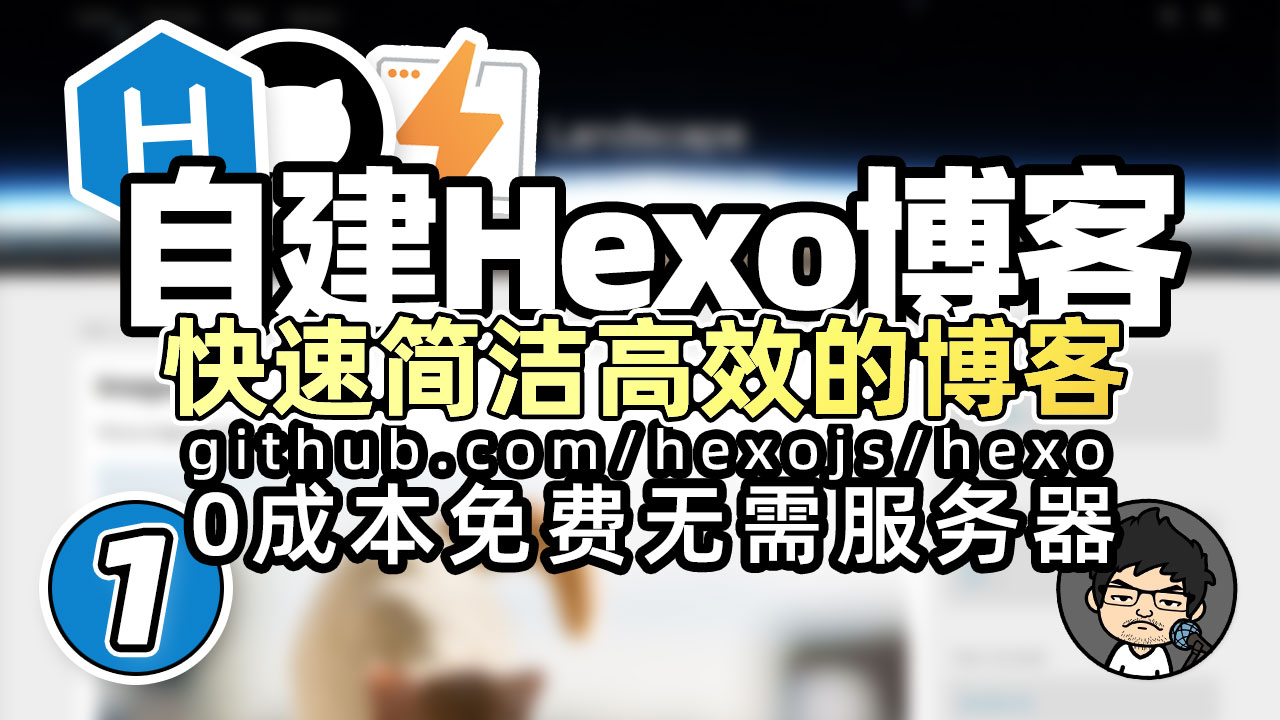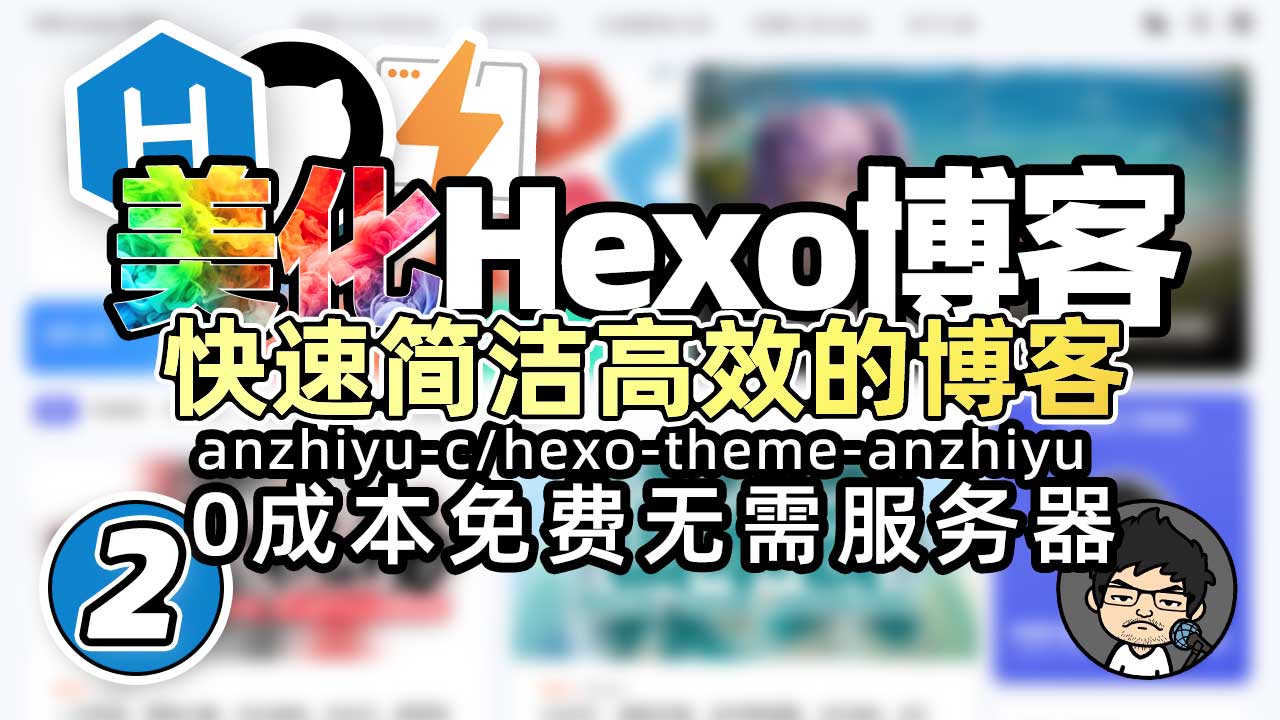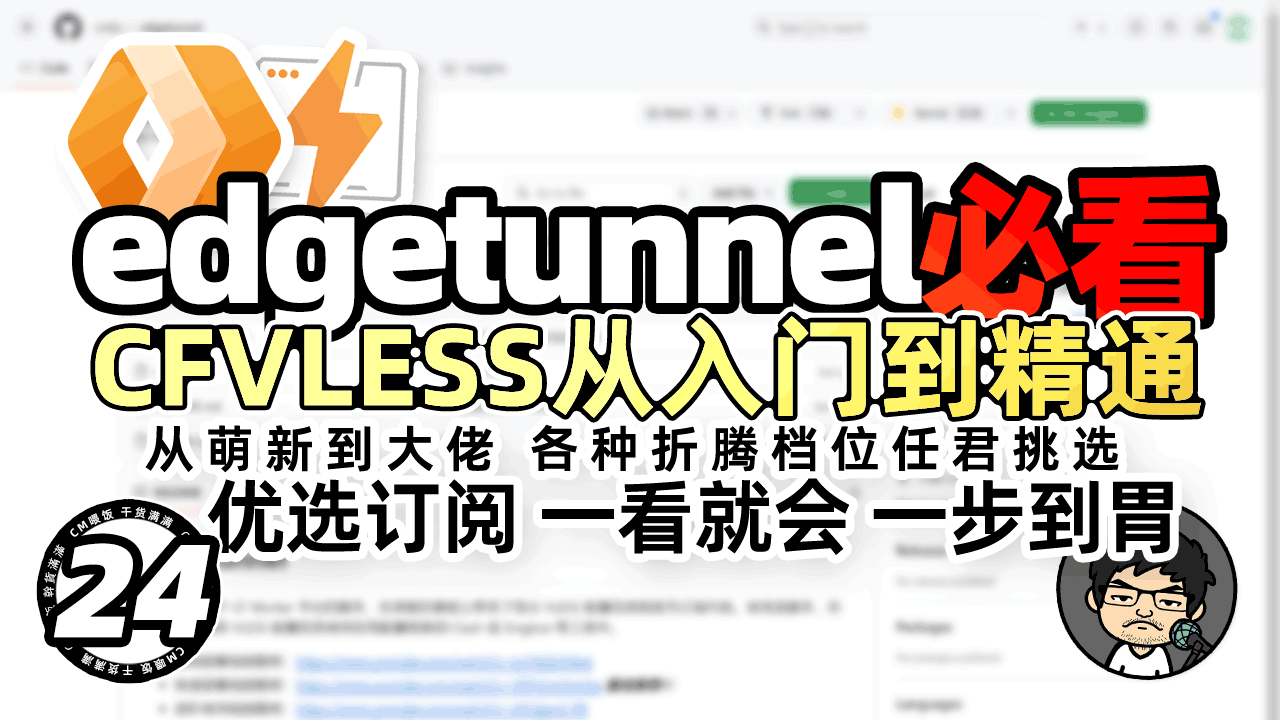/* 针对所有高亮标签和行内代码块 */
mark, :not(pre) > code {
background-color: #dff0d8 !important; /* 浅绿色 */
color: #3c763d !important; /* 深绿色文本 */
padding: 2px 4px;
border-radius: 4px;
}
网络设置有科学网关可指向科学网关,没有就指向主路由
软件源设置(debian 源、PVE 源、企业源、ceph 源)科学环境下源修改禁用企业源和 Ceph 源,将文件中的内容注释掉(在行前加 #)
🔴 🟡 🟢 PLAINTEXT1nano /etc/apt/sources.list.d/pve-enterprise.list
🔴 🟡 🟢 PLAINTEXT1nano /etc/apt/sources.list.d/ceph.list
然后执行命令添加非订阅 PVE 源(默认为官方订阅源,免费个人用户需要官方提供的非订阅源才可正常更新 PVE):
🔴 🟡 🟢 PLAINTEXT1echo "d ...
/* 针对所有高亮标签和行内代码块 */
mark, :not(pre) > code {
background-color: #dff0d8 !important; /* 浅绿色 */
color: #3c763d !important; /* 深绿色文本 */
padding: 2px 4px;
border-radius: 4px;
}
🚀MoonTV 完整部署教程|免费搭建影视聚合平台!支持 Cloudflare Pages + 自动更新 + 多资源接口亿龙科技 2025-07-11
MoonTV 是一个基于 Next.js 构建的影视聚合搜索和播放平台,支持多家资源站的聚合内容,拥有简洁的前端、自动适配的播放接口、移动端优化,适合部署在 Cloudflare Pages 上,无需服务器、数据库或中转后端 ,即可免费运行。本教程将手把手教你在 Cloudflare Pages 上部署自己的 MoonTV,并介绍其特色功能如:深色模式、PWA、聚类搜索等。🧰 在正式部署前,你需要准备以下内容:
项目
说明
✅ GitHub 账号
用于 ...
/* 针对所有高亮标签和行内代码块 */
mark, :not(pre) > code {
background-color: #dff0d8 !important; /* 浅绿色 */
color: #3c763d !important; /* 深绿色文本 */
padding: 2px 4px;
border-radius: 4px;
}
am-cf-tunnel这是一个基于 Cloudflare Workers 和 Pages平台的脚本,在原版的基础上修改了显示 VLESS 配置信息转换为订阅内容。使用该脚本,你可以方便地将 VLESS 配置信息使用在线配置转换到 Clash、 Singbox 、Quantumult X等工具中订阅使用。Cloudflare Workers 和 Pages 生成VLESS节点,实现订阅连接可以一键订阅节点。最新视频教程
▶️ 新人YouTube 需要您的支持,请务必帮我点赞、关注、打开小铃铛,十分感谢!!! ✅🎁请 follow 我的GitHub、给我所有项目一个 Star 星星(拜托了)!你的支持是我不断前进的动力! 💖 ...
/* 全局样式 */
.post-content {
color: #e9ecef;
line-height: 1.8;
font-size: 16px;
font-family: -apple-system, BlinkMacSystemFont, "Segoe UI", Roboto, "Helvetica Neue", Arial, sans-serif;
}
/* 标题样式 */
.post-content h1 {
font-size: 2em;
color: #28a745;
margin: 1.5em 0 1em;
padding-bottom: 0.3em;
border-bottom: 1px solid #333;
}
.post-content h2 {
font-size: 1.75em;
color: #28a745;
margin: 1.5em 0 1em;
}
.post-content h3 {
font-size: 1.5em;
co ...
/* 代码块基本样式 */
.post-content pre.plaintext {
background-color: #1a1b1e;
padding: 1em;
border-radius: 4px;
margin: 1em 0;
overflow-x: auto;
}
.post-content pre.plaintext code {
color: #e9ecef;
font-family: Consolas, Monaco, 'Andale Mono', 'Ubuntu Mono', monospace;
white-space: pre;
word-spacing: normal;
word-break: normal;
}
/* 代码块容器样式优化 */
.highlight-wrap {
position: relative;
background: #1e1e1e;
border-radius: 6px;
margin: 1.5em 0;
...
.post-content {
max-width: 1200px;
margin: 0 auto;
padding: 20px;
}
.post-content h1,
.post-content h2,
.post-content h3,
.post-content h4 {
color: #344c67;
margin: 1.6em 0 0.6em;
font-weight: 600;
line-height: 1.4;
}
.post-content h1 {
font-size: 2em;
margin-top: 0;
}
.post-content h2 {
font-size: 1.6em;
}
.post-content h3 {
font-size: 1.3em;
}
.post-content p {
margin: 1em 0;
line-height: 2;
color: #4c4948;
}
.post-content a {
...
.post-content {
max-width: 1200px;
margin: 0 auto;
padding: 20px;
}
.post-content h1,
.post-content h2,
.post-content h3,
.post-content h4 {
color: #344c67;
margin: 1.6em 0 0.6em;
font-weight: 600;
line-height: 1.4;
}
.post-content h1 {
font-size: 2em;
margin-top: 0;
}
.post-content h2 {
font-size: 1.6em;
}
.post-content h3 {
font-size: 1.3em;
}
.post-content p {
margin: 1em 0;
line-height: 2;
color: #4c4948;
}
.post-content a {
...
.post-content {
max-width: 1200px;
margin: 0 auto;
padding: 20px;
}
.post-content h1,
.post-content h2,
.post-content h3,
.post-content h4 {
color: #344c67;
margin: 1.6em 0 0.6em;
font-weight: 600;
line-height: 1.4;
}
.post-content h1 {
font-size: 2em;
margin-top: 0;
}
.post-content h2 {
font-size: 1.6em;
}
.post-content h3 {
font-size: 1.3em;
}
.post-content p {
margin: 1em 0;
line-height: 2;
color: #4c4948;
}
.post-content a {
...
.post-content {
max-width: 1200px;
margin: 0 auto;
padding: 20px;
}
.post-content h1,
.post-content h2,
.post-content h3,
.post-content h4 {
color: #344c67;
margin: 1.6em 0 0.6em;
font-weight: 600;
line-height: 1.4;
}
.post-content h1 {
font-size: 2em;
margin-top: 0;
}
.post-content h2 {
font-size: 1.6em;
}
.post-content h3 {
font-size: 1.3em;
}
.post-content p {
margin: 1em 0;
line-height: 2;
color: #4c4948;
}
.post-content a {
...
.video-container {
position: relative;
width: 100%;
padding-top: 56.25%; /* 16:9 aspect ratio (height/width = 9/16 * 100%) */
}
.video-container iframe {
position: absolute;
top: 0;
left: 0;
width: 100%;
height: 100%;
}
【Hexo博客系列】No.2 美化Hexo博客,教你如何安装和美化Hexo博客使用安知鱼主题进行个性化配置,涵盖安装、设置、标签页生成及本地搜索
美化Hexo博客,主题安装配置本教程演示将使用一款基于 hexo-theme-butterfly 修改的主题——安知鱼,安知鱼是一个简洁、美丽的静态 hexo 主题。
项目地址:https://github.com/anzhiyu-c/hexo-theme-anzhiyu
官方文档:https://docs.anheyu.com/ ...